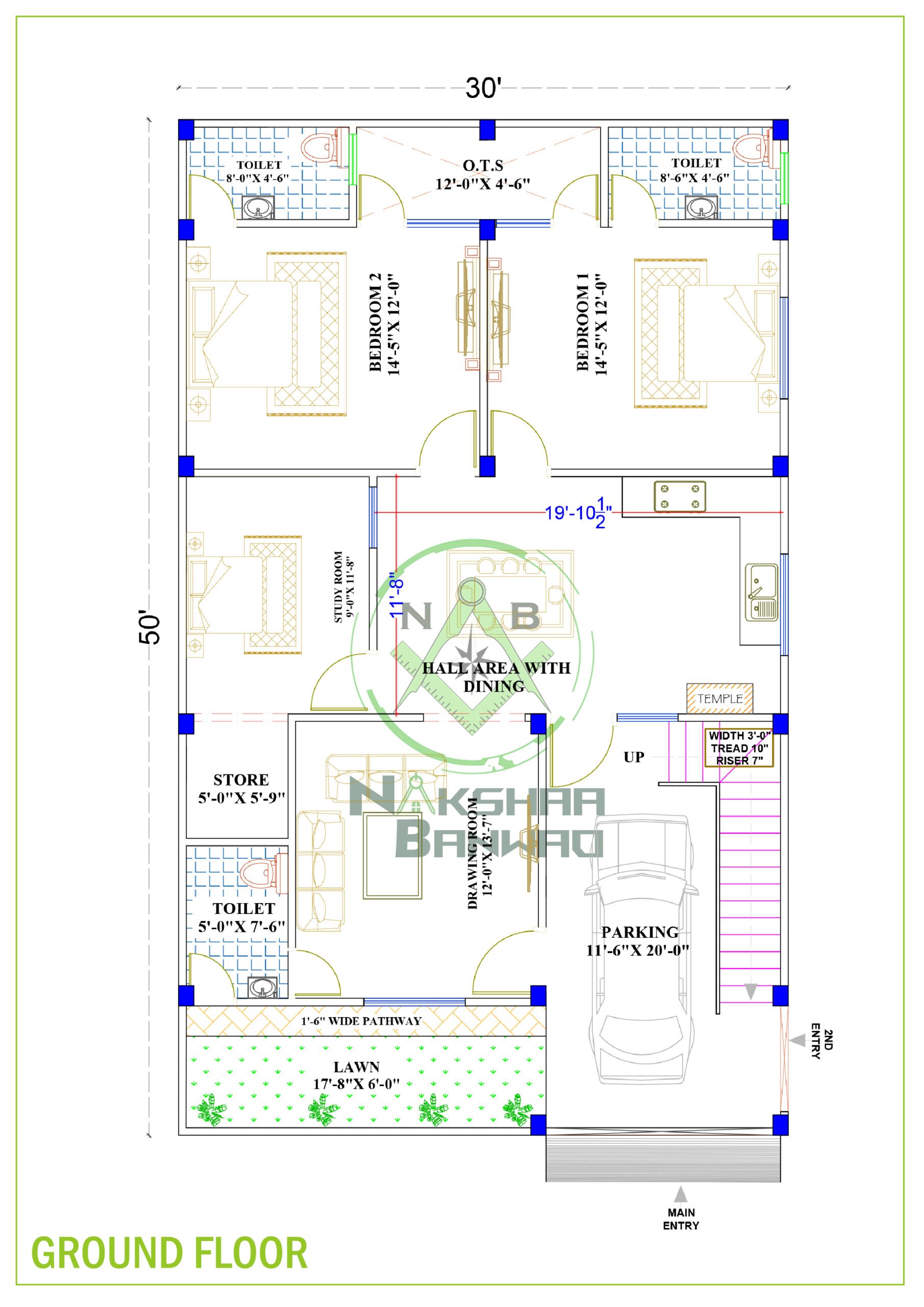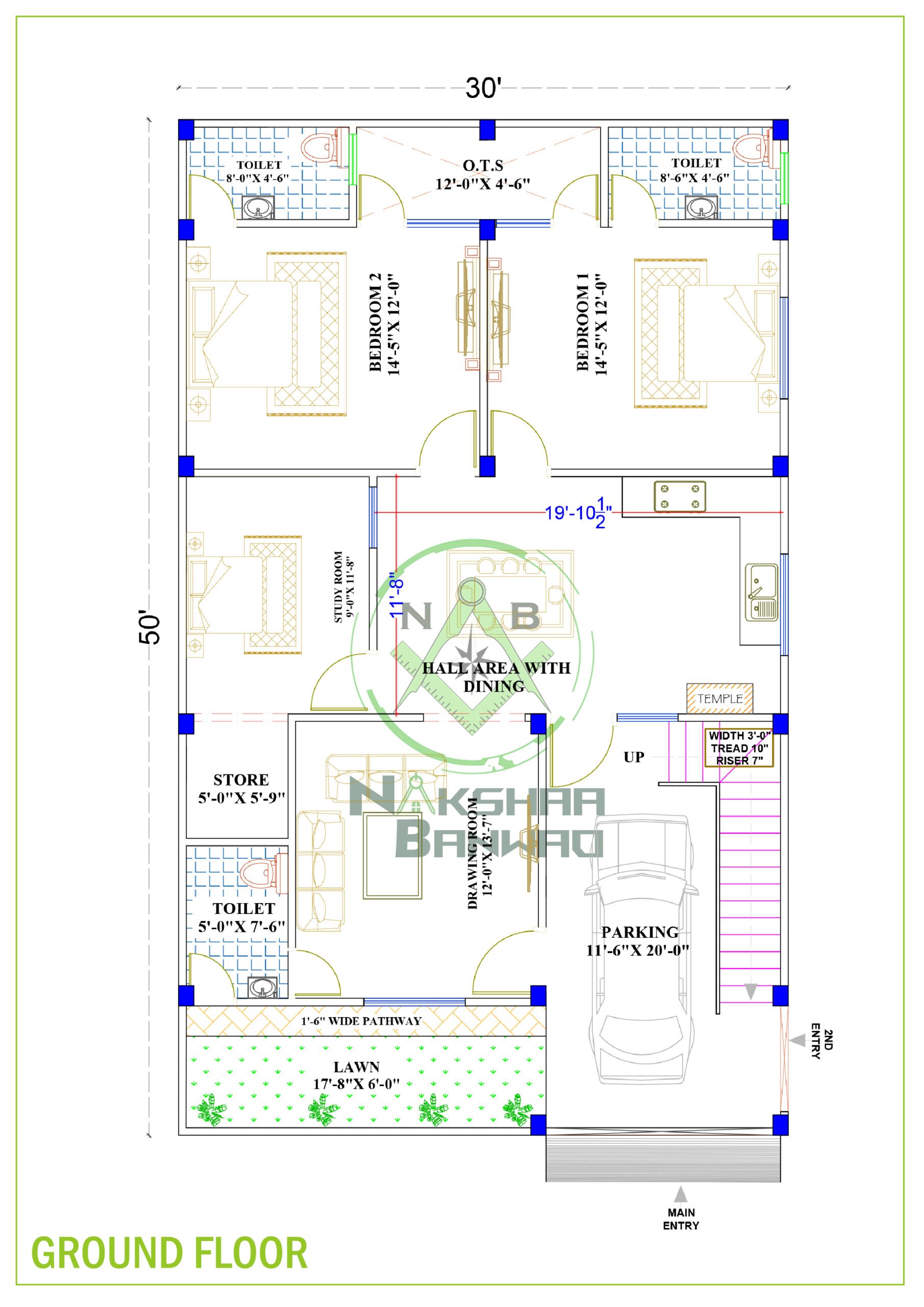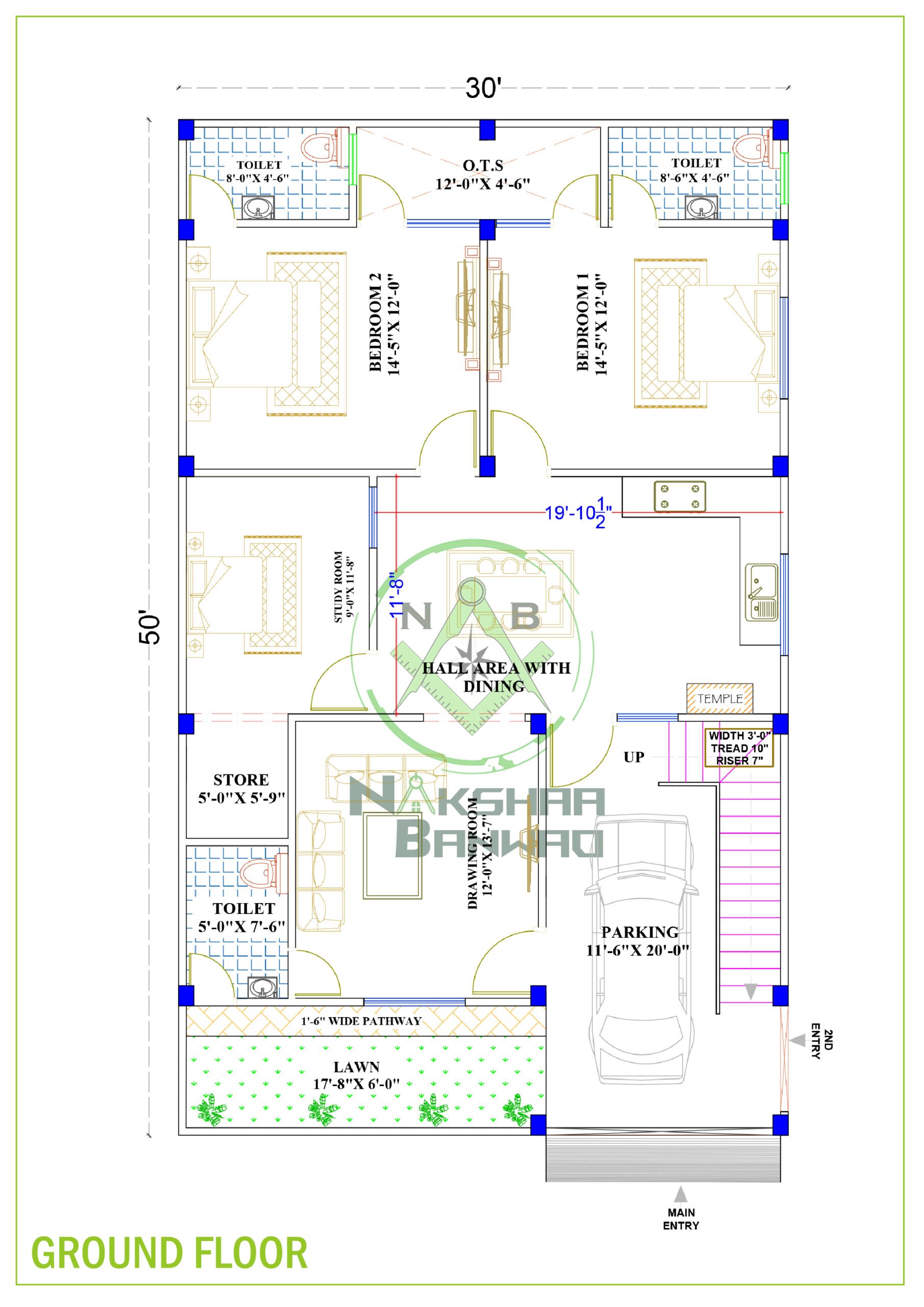Creating 2D & 3D Floor Plans for Free with Floorplanner: A Comprehensive Guide to House Plans, Floor Plans & Blueprints
When it comes to designing a house, one of the first steps is creating a floor plan that reflects the homeowner’s vision. Floor plans are crucial for visualizing the layout, flow, and functionality of a space. In this blog post, we’ll explore how to create 2D and 3D floor plans for free using tools like Floorplanner, discuss the benefits of detailed house plans, and provide insights into the importance of accurate blueprints for your dream home.
Why Floor Plans Matter in Home Design
A floor plan is more than just a sketch of a house; it is a fundamental component that guides the entire construction process. Floor plans provide a bird’s-eye view of the home’s layout, showcasing the arrangement of rooms, furniture, and essential elements like windows and doors. Here’s why floor plans are so crucial:
- Visualizing the Space: Floor plans help you visualize the entire layout of your house. Whether you are building a new home or renovating an existing one, a floor plan provides a clear picture of how the space will look and feel.
- Planning and Coordination: Floor plans assist architects, builders, and interior designers in planning and coordinating the design elements. It helps in deciding where to place walls, doors, windows, and furniture to optimize the available space.
- Cost Estimation and Budgeting: With a detailed floor plan, you can estimate the costs involved in construction or renovation. This helps in budgeting effectively, ensuring that you stay within your financial limits.
- Ensuring Functionality and Flow: A good floor plan ensures that the house is functional and has a good flow. It makes sure that there is enough space for movement and that rooms are positioned logically.
- Marketing and Sales Tool: For real estate agents and developers, floor plans are essential marketing tools. They provide potential buyers with a clear understanding of the property layout, helping them make informed decisions.
Types of Floor Plans: 2D vs. 3D
Floor plans come in two main types: 2D and 3D. Each type has its own set of benefits, and the choice between them depends on the stage of planning and the level of detail required.
- 2D Floor Plans: These are flat drawings that show the layout from above. 2D floor plans are simple and easy to understand, making them ideal for the initial stages of planning. They include dimensions, room names, and basic information about windows and doors.
- 3D Floor Plans: These provide a three-dimensional view of the space, allowing you to see the depth, height, and spatial relationships between different elements. 3D floor plans offer a more realistic representation of the house, making it easier to visualize the final outcome.
Creating Floor Plans for Free with Floorplanner
Floorplanner is a popular online tool that allows users to create both 2D and 3D floor plans for free. It is user-friendly and offers a range of features that make designing floor plans simple and efficient. Here’s how you can create floor plans using Floorplanner:
Step-by-Step Guide to Using Floorplanner
- Sign Up for a Free Account: Visit the Floorplanner website and sign up for a free account. You can use your email address or social media accounts to register.
- Choose a Project: Once registered, start a new project by selecting the type of property you want to design. Floorplanner offers templates for different property types, including houses, apartments, offices, and more.
- Create Your Floor Plan:
- 2D Mode: Begin by drawing the walls and defining the layout. Use the drag-and-drop feature to add rooms, doors, windows, and other structural elements. You can adjust dimensions and customize the layout according to your needs.
- 3D Mode: Switch to 3D mode to see your floor plan in a three-dimensional view. This mode allows you to visualize the depth and height of different elements. You can add furniture, change colors, and experiment with different design ideas.
- Customize and Decorate: Use Floorplanner’s library of furniture, fixtures, and finishes to customize your floor plan. You can add different types of furniture, choose wall colors, and even experiment with flooring options to get a realistic feel of your design.
- Save and Export: Once you are satisfied with your design, save your project. Floorplanner allows you to export your floor plans in various formats, including images and PDFs. You can also share your designs with others or print them for future reference.
The Benefits of Using Floorplanner
- Ease of Use: Floorplanner is designed for both beginners and professionals. Its intuitive interface makes it easy to create detailed floor plans without any technical expertise.
- Versatility: With Floorplanner, you can create a wide range of designs, from simple 2D floor plans to intricate 3D models. It caters to different needs, whether you’re a homeowner, real estate agent, or interior designer.
- Cost-Effective: Floorplanner offers a free plan with essential features, making it accessible for everyone. For more advanced features, there are affordable paid plans available.
- Collaboration: Floorplanner allows you to share your designs with others, making it easy to collaborate with architects, builders, or clients.
House Plans and Blueprints: What You Need to Know
House plans and blueprints are essential documents that provide detailed information about a building’s design, structure, and specifications. They serve as a guide for architects, builders, and contractors during the construction process. Here’s what you need to know about house plans and blueprints:
- Components of a House Plan: A typical house plan includes floor plans, elevation drawings, cross-sections, and detailed construction drawings. It covers all aspects of the building, from foundation plans to roof plans.
- Understanding Blueprints: Blueprints are technical drawings that represent the construction details of a building. They include dimensions, materials, and building techniques, ensuring that the structure is built to code and meets safety standards.
- Importance of Accurate Blueprints: Accurate blueprints are crucial for avoiding construction errors and ensuring that the building meets the desired specifications. They also help in obtaining necessary permits and approvals from local authorities.
Tips for Creating Effective Floor Plans
- Understand Your Needs: Before starting your design, understand your specific needs and requirements. Consider factors like the number of rooms, the purpose of each space, and your lifestyle preferences.
- Optimize Space Utilization: Make sure to use the available space effectively. Consider open floor plans for a spacious feel, and avoid unnecessary walls and partitions that can make the space feel cramped.
- Consider Future Needs: Plan for the future by considering potential changes in your family size or lifestyle. Make sure your floor plan can accommodate these changes without major renovations.
- Focus on Functionality: Ensure that your floor plan is functional and meets your daily needs. Consider factors like the placement of rooms, traffic flow, and accessibility.
Conclusion
Creating 2D and 3D floor plans is an essential step in the home-building process. Tools like Floorplanner make it easy to design detailed and accurate floor plans that reflect your vision. Whether you’re building a new home or renovating an existing one, a well-thought-out floor plan can make all the difference in achieving your dream space.
With Floorplanner, you can create your own house plans and blueprints for free, experiment with different designs, and bring your vision to life. So, start planning today, and let your creativity flow!
By choosing Nakshaabanwao, you’re choosing a partner dedicated to turning your dream home into reality. With our expertise in 2D & 3D elevation designs, we ensure every corner of your home is crafted to perfection. Contact us today For Designing Service Call Us On +91 96482 59999 to start your journey toward a beautiful, functional, and customized living space.
For home construction services, contact Ghar Banwao
If you are planning to build your dream home, contact Ghar Banwao.” We provide the best Architect Construction with Materials, Interior Design Home Renovation from the best team #gharbanwao 190+ Construction projects Lucknow,UP.. Our experts offer customized solutions based on your needs and follow vastu principles